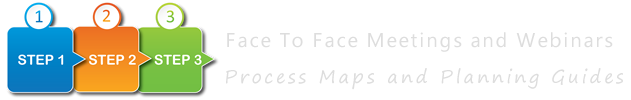Webinar Planning Process Map
Planning an effective webinar requires pre-planning and provisioning. Following the steps in this process will ensure that you are successful in delivering a meaningful webinar where participants are actively engaged and experience no technical disruptions. The information below will help you to plan and deliver a successful webinar. Start planning EARLY! The ultimate goal is to provide an engaging, interactive virtual environment for participants.
Click the link to download the complete Word Version of the Webinar Planning Guide. The information in the Word version is the same as below. ![]()

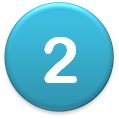



Schoology Group will provide:
- Announcements
- Specific Dates & Times
- Webinar Access Link
- How to Join Webinar (DCO)
- Read/View Aheads
- Agenda
- Content Per Session
- EOW Evaluation
- Virtual Parking Lot
- Post-Webinar info
Practice Sessions include:
- Initial Practice Session (Host, ID)
- Tech Check Session (Host, Participants, ID)
- Full Rehearsal Session (Host, Presenters, ID)
Review the Last Minute Checklist to make sure everything is complete and ready to go!
Webinars Tips include:
- Stick to the Agenda topics & allotted times
- Have a co-host serve as a technical assistant
- Mute all audio except the person speaking
- Have a Chat Pod available
- Provide time for Q & A
- Conduct polls as needed
- Provide variety in content delivery such as demos
- Conduct an EOW evaluation
Post-Webinar info includes:
- EOW Evaluation results
- Answers to questions asked during the webinar (FAQs)
- Recorded webinar
- Post Readings/Viewings
- Next steps or follow up actions
- After-Action Report (if applicable)
Have you done the items in the checklist below? If not, open the checklist document below and refer to the Webinar Planning Guide above!