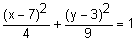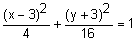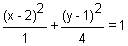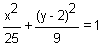Writing Assignment: Graphing Ellipses
Writing Assignment: Graphing Ellipses
It is now time for you to practice graphing ellipses. We will utilize the Whiteboard for this assignment.
The Whiteboard will allow you to save your graphs as pictures (jpeg files) that can then be inserted directly into a Word document and can be submitted to your instructor.
If you prefer to hand-draw your graphs, click here to download your assignment and scan your solutions. This downloadable document is meant for hand-writing only and cannot be typed on. Use this document only if you have access to a scanner to submit your work, otherwise, use the Whiteboard below.
To use the Whiteboard:
- Draw your graph.
- Click on the save button. Name your file with an easily identifiable name (Alg2_8.D.WrittenAssignment_Graph1) and save it in a folder on your computer that is easily accessible.
- Open a Word Document, click on Insert, Picture, and navigate through the folders on your computer to find your file.
- Click on the file and insert into your word document.
Assignment: Graph the equation clearly labeling the center and vertices.
Submit your completed writing assignment to the Writing Assignment: Graphing Ellipses assignment link for grading.
![]() Review Worksheet
Review Worksheet
Complete the review worksheet for this section before taking the quiz. Download the review worksheet, complete the questions, and then download the answer key to check your work. Make sure to ask your teacher any questions.