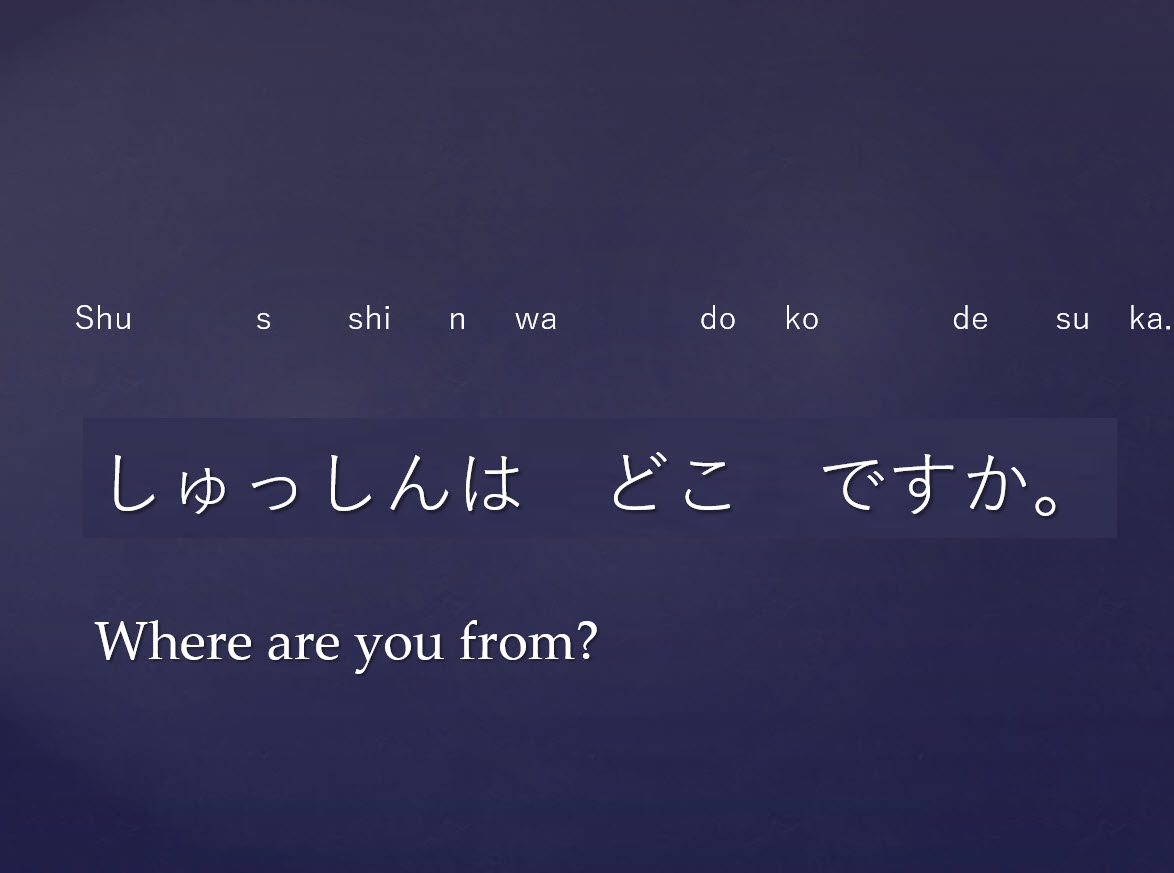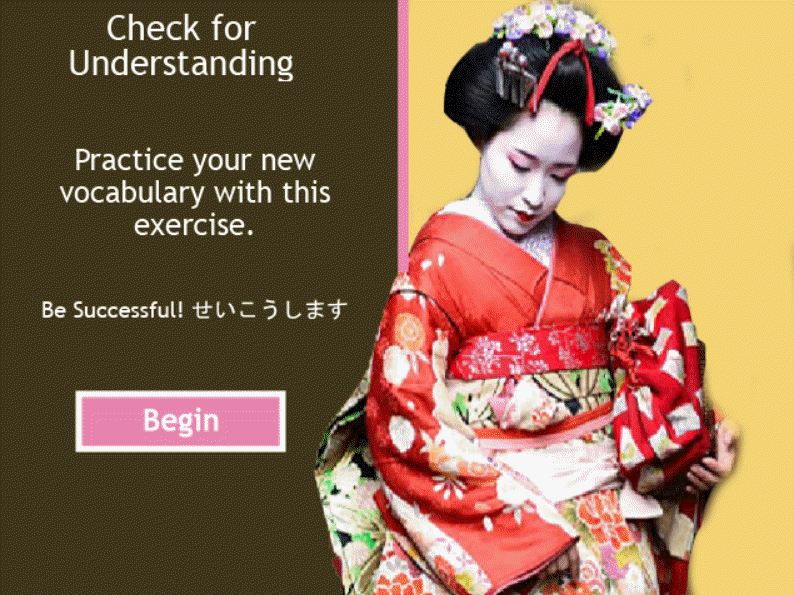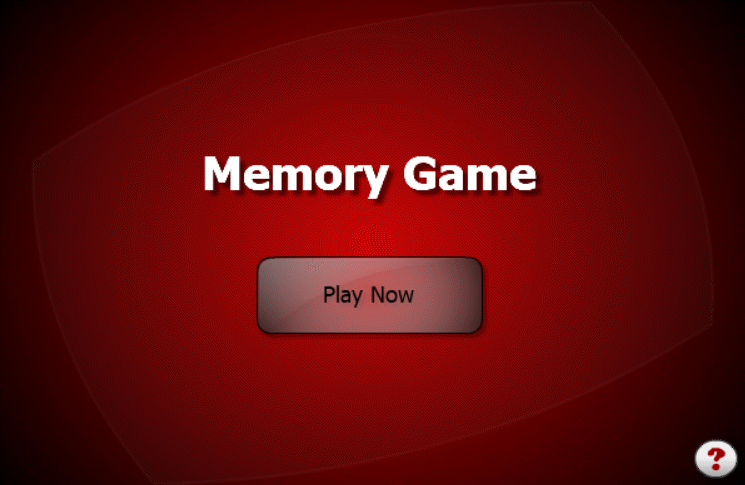![]() Where are you from? Presentation
Where are you from? Presentation
In order to ask about where the person is from, we’re going to say “しゅっしんは どこですか。[Shussinn wa doko desu ka]” どこ[doko] means “where” in Japanese. In order to ask him or her back, we’re going to say “(The person’s name) さん は。[…san wa].”
Click Talking About Where You're From Presentation.
Also, when you want to introduce yourself to someone and say where you are from without being asked, you can say "わたしは [name of the place] しゅっしんです。" [watashi wa [name of the place] shusshin desu." For example, if you are originally from Ohio, you can say "わたしは おはいお しゅっしんです” [watashi wa ohaio shusshin desu].
Here is a print version of this activity. You will still need to use the online version to hear the words.
![]()
![]() Practice: Where are you from?
Practice: Where are you from?
Practice asking the following people where they are from. Say their answer as well, using the cue given.
Click the Play button to hear the audio to make sure you can pronounce the sentences correctly. Click each link, which is the person's name, to see the correct response.
If you are not completely certain about the constructions, simply pay close attention to how the items have been written.
| 1.
たなか/とうきょう(Tanaka/Tokyo)
Q: たなかさんのしゅっしんは どこですか。 A: とうきょうです。 |
| 2.
すずき/おおさか (Suzuki/Osaka)
Q: すずきさんのしゅっしんは どこですか。 A: おおさかです。 |
| 3.
やまもと/きょうと (Yamamoto/Kyoto)
Q: やまもとさんのしゅっしんは どこですか。 A: きょうとです。 |
| 4.
さとう/ひろしま (Sato/Hiroshima)
Q: さとうさんのしゅっしんは どこですか。 A: ひろしまです。 |
| 5.
すみす/あめりか (Smith/America)
Q: すみすさんのしゅっしんは どこですか。 A: あめりかです。 |
![]() Review Expressions Practice
Review Expressions Practice
Do this Review Expressions practice activity to review all of the expressions you have learned up to this point.
Here is a print version of this activity. You will still need to use the online version to hear the words.
![]() Practice Hiragana あ~そ 3
Practice Hiragana あ~そ 3
Do this activity to practice recognizing the hiragana you have learned so far Practice Hiragana.
Here is a print version of the hiragana. You can print the pages to make flashcards.
![]() Review Typing Hiragana A-SO あ~そ
Review Typing Hiragana A-SO あ~そ
You will use the information in this review to complete a graded assignment for this section. Please review the information below now to learn how to type hiragana.
Your computer has already had the Japanese language set up, right? First, start a word processing software such as MS-Word. Do you see "EN" button on the bottom right of your screen, or the Language bar at the top? Click on the button and select Japanese language "JP." Choose "Hiragana" ひらがな (H) through the 'Input Mode", and you will see the button あ for typing in hiragana. After typing, hit the "Enter" key. Are you ready?
- Type "aiueo."
- Type "kakikukeko."
- Type "sashisuseso" or "sasisuseso."
- Type the following words.
- e (picture)
- ka (mosquito)
- ai (love)
- eki (station)
- ushi (cow)
- kao (face)
- sake (rice wine)
- isu (chair)
- okashi (sweets)
![]() Graded Assignments
Graded Assignments
Please return to the Section 1 Tasks & Assignments folder to complete the graded assignments for Section 1, Part F.