Grades, Digital Citizenship, & Academic Integrity
Grades
|
The table depicts the DoDEA Virtual High School Grade Scale. Please refer to the Course Information and Grading Policies page under your course(s) Materials tab for specific grade information set by your teacher(s).

|
|
|---|
Grades and Feedback Information in Schoology

Regular School Year Courses: During the schoolyear, the Grades list in Schoology is not a complete or official record of your graded assignments. Please go to Aspen DoDEA Student Information System (DSIS) to locate your offical grade(s).
Summer School Course: The Aspen DSIS will be unavailable for a short time during the summer session, during this time the Grades list in Schoology will provide a current record of your grades. Once the Aspen DSIS is back online, please go to the Aspen DSIS to locate your official grade.
You will still want to monitor your grades in Schoology for the following reasons:
- Monitoring feedback and taking note of your grades frequently on assignments and tests makes you more aware of how you are doing and provides you with an opportunity to reach out to your teacher for help before it is too late.
- Are you getting behind? Monitoring your assignments in Schoology can help you pace yourself more accurately.
Locate assignment grades and feedback from the Grades tab in the left panel of your Schoology Home page, or in your course locate the Grades tab in the left panel of the Course screen. Read the PDF below to learn how to access grades and feedback in Schoology (NOTE: This is the same PDF found in the Schoology LMS Grades tab).
Regular School Year Accessing Grades & Feedback![]()
Summer School Accessing Grades & Feedback![]()
Images: Photographer Feverpitched, iStock/thinkstock.com | MartinaVaculikova, Mathematics seamless pattern, iStock/thinkstock.com.
tutor.com https://military.tutor.com/home
FOR U.S. MILITARY & THEIR FAMILIES
No-Cost, Online Tutoring and Homework Help, 24/7 - Tutoring Anytime, Anywhere
Learners can get 1-to-1 help from an expert tutor—anytime, on any internet-connected device, from anywhere in the world. - Expert Tutors in 150+ Subjects - 3,000+ rigorously vetted tutors are available in more than 150+ subjects, including bilingual Spanish offerings in math, science, social studies, writing, study skills, and parent coaching.
Next Topic: Click the ASPEN DSIS button above.

The Aspen DoDEA Student Information System (DSIS) is the official gradebook. Please check it often for your official grades. Grades will be updated in Aspen DSIS by COB each Tuesday. Progress reports will be emailed regularly. Students are encouraged to check their progress frequently in the Aspen DSIS. For help with or access to your Aspen DSIS account please see your local school ET. While assignment grades are displayed in Schoology, please note the official grade is recorded in Aspen DSIS. Please contact your teacher with any questions about your grade.
Your teacher may enter codes into the Aspen DSIS to indicate the status of an assignment. The chart below depicts some of these common codes.
You may see codes entered instead of a numeric grade. Use the following to determine each meaning:
- 0 = Student attempted but earned no credit. 0% correct.
- MSG = Assignment is past due and calculates as 0%
- EXC = Student does not have to complete this assignment. No effect on grade.
- ABS = Assignment missing due to student absence. Still required. No effect on grade.
- INC = Student submitted an incomplete assignment. No effect on grade.
- BLANK = Assignment grade has not been entered yet. No effect on grade.
IMPORTANT: Dates posted in the Aspen DSIS are only placeholders. All official due dates are posted on your course assignment schedule.
Next Topic: Click the Summer School Grades button above.
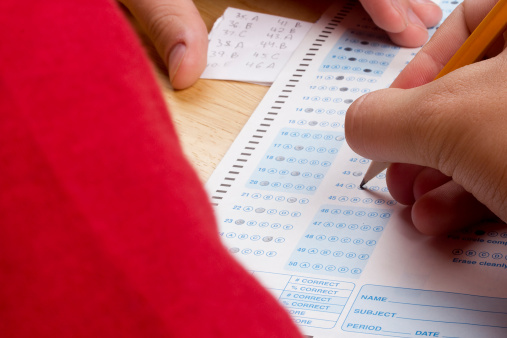 Summer School Grades
Summer School Grades
Late Policy
Please refer to the Course Information and Grading Policies document in your course(s) Materials for specific information about late work.
There are no extensions in summer school for finishing the course.
Attendance Policy
Please refer to the Course Information and Grading Policies document for the official Attendance Policy.
Because of the compressed nature of summer school, absences are highly discouraged. Each missed day is the equivalent of missing 3 days during a regular semester. If an absence does occur, the student is responsible for making up all missed work. This needs to be done as soon as possible to avoid late work penalties and to avoid getting behind in the course.
Contact your instructor immediately if you believe you need more time to complete an assignment or if you need to discuss a plan for making up missed work. In the event of a planned absence, students must inform the instructor in advance.
Grades & Progress Reports
Please check the Aspen DSIS to locate your official Grades.
Remember, you should always check assignment grades and feedback from the Schoology Grades tab in the left panel of your Schoology Home page, or locate the Grades tab in the left panel of your Schoology Course screen.
Summer School Accessing Grades & Feedback![]()
tutor.com https://military.tutor.com/home
FOR U.S. MILITARY & THEIR FAMILIES
No-Cost, Online Tutoring and Homework Help, 24/7 - Tutoring Anytime, Anywhere
Learners can get 1-to-1 help from an expert tutor—anytime, on any internet-connected device, from anywhere in the world. - Expert Tutors in 150+ Subjects - 3,000+ rigorously vetted tutors are available in more than 150+ subjects, including bilingual Spanish offerings in math, science, social studies, writing, study skills, and parent coaching.
Next Topic: Click the Digital Citizenship button above.
What is digital citizenship?
Recognizing the rights, responsibilities, and opportunities of living, learning, and working in an interconnected digital world and acting in ways that are safe, legal, and ethical. (ISTE, 2020)
Digital citizenship includes, not only your actions in your online courses, but also in your personal life - including, sending a picture on your smartphone, playing video games online, and interacting with others on social media. Good digital citizens protect their personal information, use good judgment, and treat others with respect. As a result, practicing good digital citizenship makes our online world a more welcoming place for everyone.
Without a doubt, technology affects every aspect of our lives. In an effort to develop well-rounded digital citizens, DoDEA Virtual School (DVS) recognizes the components of digital citizenship - digital footprints; online privacy and security, including cyberbullying; and academic integrity, which includes citing sources, plagiarism, and the use of translation software. For more information on school policies regarding digital citizenship, academic integrity, and other online behavior expectations, check out DVS Guidelines for Student Behavior in the DVS Handbook.
Click the links below to read more about Digital Citizenship.
Digital Footprint
Privacy and Security
Download a PDF version: Digital Citizenship
Next Topic: Click the Academic Integrity button above.
Academic Integrity
DVHS Academic Integrity Policy
DoDEA Virtual School operates under the expectation that all students will hold to academic standards that are both ethical and honest; thus, any sort of academic dishonesty is prohibited. All assignments submitted to your instructor should be your original work.
Though this list is not all-inclusive, using a language translator or any form of generative Artificial Intelligence (AI such as Chat GPT, Chatbox, Bing Chat, etc.), plagiarism, cheating, copying the work of another student, copying answers from the internet, or copying any source other than the student’s own creation, are all examples of academic dishonesty. Students who violate this policy are subject to academic consequences.
Every student is required to complete academic integrity instruction in the course orientation. For more information, please refer to Academic Integrity in the DVHS Online Learning Guide.
Consequences
Students who do not abide by the DVHS academic integrity policy by may be subject to a variety of progressive actions. These actions may include reteaching expectations, counseling, sponsor/parent/local school administration contact, a reduction in grade, a zero on the assignment, or administrative withdrawal from the class with the corresponding withdrawal grade earned at the time of the withdrawal (WP or WF).
1st incident: 0 on the assignment. Depending upon the nature of the infraction, the student may be able to redo for up to full credit of the earned grade (teachers will place a note in the gradebook and conference with the student).
2nd incident: 0 on the assignment. Depending upon the nature of the infraction, the student may be able to redo with a 20% penalty of the earned grade (teachers will place a note in gradebook and conference with the parents and student).
3rd incident and beyond: 0 on the assignment. The student will have no opportunity to redo (teachers will place a note in gradebook, and DVHS administration and teacher will conference with the parent and student). With continued infractions, the student may be subject to administrative withdrawal from the class with the corresponding withdrawal grade earned at the time of the withdrawal (WP or WF).
Generative Artificial Intelligence (AI)
Translation Software
Plagiarism
Citing Sources
Academic Integrity Attestation
Download a PDF version: Academic Integrity