Educators: New and Returning Sure Start Teachers and Paraprofessionals
 Please click the tabs below to access the training modules for Sure Start educators. It is highly recommended that you completely download the files to a preferred location on the local computer being used during the professional development session. It is not recommended that you open/play these files directly from this webpage.
Please click the tabs below to access the training modules for Sure Start educators. It is highly recommended that you completely download the files to a preferred location on the local computer being used during the professional development session. It is not recommended that you open/play these files directly from this webpage.
To download each file, please do the following:
For Internet Explorer
- Right click the hyperlinked file, select the option, Save target as…, and then save the file onto the local computer.
For Chrome
- Right click the hyperlinked file, select the option, Save link as…, and then save the file onto the local computer.
Training Modules
Now, click a tab to get started downloading the training materials.
 Target Audience
Target Audience
- New staff
Learner Outcomes
During this professional development session, participants will understand:
- Why the Sure Start program is unique and important and who is served by the Sure Start program.
- How to implement the four components.
- Essential information for success in Sure Start.
Presentation Files
- Agenda
 This file contains the specific order of events with timeframes during this session.
This file contains the specific order of events with timeframes during this session. - PowerPoint Presentation
 This file may take several minutes to download (2-4 minutes). Videos are embedded on slide 15 and slide 27.
This file may take several minutes to download (2-4 minutes). Videos are embedded on slide 15 and slide 27. - Facilitator's Guide
 This file is the facilitator's guide that provides step-by-step instructions for delivering the professional development session.
This file is the facilitator's guide that provides step-by-step instructions for delivering the professional development session.
Handouts
- Creative Curriculum in Action!
 (Slide 15)
(Slide 15) - Daily Schedule Planning Form
 (Slide 17)
(Slide 17) - Blank Application Score Sheet
 (Slide 41)
(Slide 41) - Mock Applications
 (Slide 41)
(Slide 41) - Teaching Strategies GOLD - Accessing Self-Paced Professional Development

 Target Audience
Target Audience
- All staff (This training is for SY 2016/17 only!)
Learner Outcomes
By the end of the session, participants will have an understanding of:
- Implementing the Sure Start program with fidelity as designed.
- The changes in the Sure Start Program Guide and Regulations.
- The role Sure Start plays in our system of schools and DoDEA’s goals and initiatives.
- Essential program elements and how programs may have unique characteristics.
Presentation Files
- Agenda
 This file contains the specific order of events with timeframes during this session.
This file contains the specific order of events with timeframes during this session. - PowerPoint Presentation
 This file may take several minutes to download (2-4 minutes).
This file may take several minutes to download (2-4 minutes). - Facilitator's Guide
 This file is the facilitator's guide that provides step-by-step instructions for delivering the professional development session.
This file is the facilitator's guide that provides step-by-step instructions for delivering the professional development session.
Handouts
- Blank Sure Start Program Component Plan Form
 (slide 12, 21, 24, 27, and 32)
(slide 12, 21, 24, 27, and 32) - Sample Sure Start Program Component Plan
 (slide 12)
(slide 12) - Teaching with Intentionality in the Interest Areas
 (slide 17)
(slide 17) - Teaching with Intentionality throughout the Day
 (slide 18)
(slide 18) - Relationships
 (slide 26)
(slide 26) - Roles and Responsibilities of Key Staff
 (slide 37)
(slide 37) - Blank Application Score Sheet
 (slide 40)
(slide 40) - Mock Applications (slide 40)
- Pay Charts
 (slide 40)
(slide 40)
 Target Audience
Target Audience
- All staff
Learner Outcomes
During this professional development session, participants will understand:
- Understand the Early Childhood Environment Rating Scale-Revised and how to use it as part of the program evaluation.
Presentation Files
- Agenda
 This file contains the specific order of events with timeframes during this session.
This file contains the specific order of events with timeframes during this session. - PowerPoint Presentation
 This file may take several minutes to download (2-4 minutes).
This file may take several minutes to download (2-4 minutes). - Facilitator's Guide
 This file is the facilitator's guide that provides step-by-step instructions for delivering the professional development session.
This file is the facilitator's guide that provides step-by-step instructions for delivering the professional development session.
Handouts
- ECERS-R DVD Notes
 (**this handout is only for the facilitator**)
(**this handout is only for the facilitator**) - Each PROGRAM should have a copy of the Early Childhood Environment Rating Scale-revised edition (yellow spiral bound book)
- One training workbook for each teaching team
 Target Audience
Target Audience
- New staff
Learner Outcomes
During this professional development session, participants will understand:
- Outcome 1
Presentation Files
- Agenda
 This file contains the specific order of events with timeframes during this session.
This file contains the specific order of events with timeframes during this session. - PowerPoint Presentation
 This file may take several minutes to download (2-4 minutes).
This file may take several minutes to download (2-4 minutes). - Facilitator's Guide
 This file is the facilitator's guide that provides step-by-step instructions for delivering the professional development session.
This file is the facilitator's guide that provides step-by-step instructions for delivering the professional development session.
Handouts
- LaMarr’s Score Sheet
 (Slide 6)
(Slide 6) - ESI-P
 (Slide 7)
(Slide 7) - ESI-K
 (Slide 7)
(Slide 7) - Tips and Suggestions
 (Slide 7)
(Slide 7) - Parent Questionnaire
 (Slide 7)
(Slide 7)
 Target Audience
Target Audience
- New staff
Learner Outcomes
During this professional development session, participants will understand:
- Outcome 1
Presentation Files
- Agenda
 This file contains the specific order of events with timeframes during this session.
This file contains the specific order of events with timeframes during this session. - PowerPoint Presentation
 This file may take several minutes to download (2-4 minutes).
This file may take several minutes to download (2-4 minutes). - Facilitator's Guide
 This file is the facilitator's guide that provides step-by-step instructions for delivering the professional development session.
This file is the facilitator's guide that provides step-by-step instructions for delivering the professional development session.
Handouts
- No handouts for this training!
 Target Audience
Target Audience
- All staff
Learner Outcomes
During this professional development session, participants will understand:
- How to use Teaching Strategies GOLDplus enhanced planning tool to:
- link assessment data and daily instruction,
- plan for intentional teaching experiences, and
- support differentiated instruction based on student data.
- How to use the Teaching Strategies GOLD Documentation iPad mini app for documentation.
Presentation Files
- Agenda
 This file contains the specific order of events with timeframes during this session.
This file contains the specific order of events with timeframes during this session. - PowerPoint Presentation
 This file may take several minutes to download (2-4 minutes).
This file may take several minutes to download (2-4 minutes). - Facilitator's Guide
 This file is the facilitator's guide that provides step-by-step instructions for delivering the professional development session.
This file is the facilitator's guide that provides step-by-step instructions for delivering the professional development session.
Handouts
- Teaching Strategies GOLD: Add Student
 (Slide 4)
(Slide 4) - Teaching Strategies GOLD: Delete Student
 (Slide 9)
(Slide 9) - Teaching Strategies GOLD: Sandbox
 (Slide 10)
(Slide 10) - TSG Reflection
 (Slide 11)
(Slide 11)
Teaching Strategies GOLD
(Last Updated: June 29, 2016)