Roles and Responsibilities
 The support personnel team works together to provide teachers and students with the best quality service possible. It is important that teachers contact the correct person on the support personnel team to help you solve your technology problem or improve an instructional practice.
The support personnel team works together to provide teachers and students with the best quality service possible. It is important that teachers contact the correct person on the support personnel team to help you solve your technology problem or improve an instructional practice.
Please read the information below to familiarize yourself with the specific roles and responsibilities of the specific support personnel in the DoDEA Virtual High School.
 All supervisory instructional needs and questions
All supervisory instructional needs and questions- Make an inactive student active in a course
- Problems with a student cyberbullying another student
- Unblock an internet site
- CSI questions and concerns
 Registration issues/ concerns
Registration issues/ concerns- Academic integrity
- Online resources to prevent cyberbullying
- Online resources and support for academic, career, and social/ emotional counseling
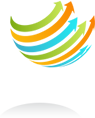 Contact Larry (Hilario) Chavez if you have a question about a student who is on an Individualized Education Program (IEP)
Contact Larry (Hilario) Chavez if you have a question about a student who is on an Individualized Education Program (IEP)- Learn a variety of teaching/ learning strategies that will help a student on IEP
- Understand Individuals with Disabilities Education Act (IDEA 2004), IEP, and 504 compliance
 How to use the applications within the Articulate Suite
How to use the applications within the Articulate Suite- How to use Respondus for an activity
- How to create an audio or video to support a topic within a lesson
- GradeSpeed questions
- Aspen questions
- Installing Trusted Root Certification Authorities
 Supervision of a student during his/ her DVHS course at the local school to include time management, online learning experience, the proper use of technical programs and online learning tools, and monitoring test
Supervision of a student during his/ her DVHS course at the local school to include time management, online learning experience, the proper use of technical programs and online learning tools, and monitoring test- Access students' passwords for test in Blackboard
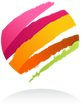 Install a printer driver
Install a printer driver- Install DoDEA approved software
- Reset network password (Locked Out)
- Outlook issues
- VPN problems
 How to select the most appropriate template in the Articulate Suite to supplement a lesson
How to select the most appropriate template in the Articulate Suite to supplement a lesson- How to use groups in Blackboard to support a topic in a lesson
- How to select the most appropriate test questions when developing a test or quiz in Blackboard
- How to select specific activities in Respondus / Study Mate to check students understanding of content
- Provides recommendations for selecting the most appropriate communication tool such as a blog, wiki, or discussion board that teachers should use with students to maximize the online learning experience.
- How to differentiate a lesson using a variety of interactive eLearning software
- Installation/registration codes for VS software
- Report problems regarding the functionality of a DVHS online course
- Report broken links within a course
 Provides initial training on how to create a group in Blackboard using adaptive release
Provides initial training on how to create a group in Blackboard using adaptive release- Provides initial training on how to create a test in Blackboard
- Report Respondus/ Study Mate activities that do not open or work properly in Blackboard
- Upload content such as an assignment or video into Blackboard
- Report problems with audio file or video files that do not open in Blackboard
- Difficulties connecting to a session in Adobe Connect Pro
- Spark installation at home
- Provides initial training on how to create an assignment using SafeAssign
