Unpacking the NCAS eBook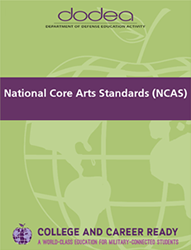
Click the cover on the right side of the screen to navigate through the Unpacking the NCAS eBook. Once the eBook opens, you will have several tools available to help you navigate quickly.
Tools located at the top of the screen include the table of contents and a search feature. You can use the search feature located at the top right side of the screen to find specific words or phrase. You can use the table of contents located at the top left side of the screen to access hyperlinked topics and sub-topics in the eBook.
Tools at the bottom left side of the screen include: thumbnails view, add bookmarks, full screen view, share eVersion, select text, print, download (PDF version), full screen, and zoom in. Tools at the bottom right side of the screen include: first page, previous page, slideshow, next page, and last page.