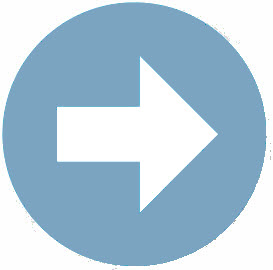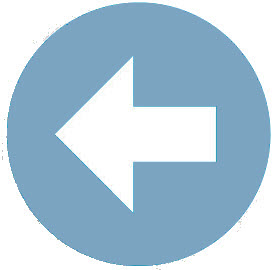Section 1: Zipping Folders
Submitting Web Page Assignments by Zipping Folders
Turning in a Web page is a different from turning in other assignments on-line because the images and links in a Web Page have to be turned in as well. In this course you will turn in specified web pages by following these simple directions:
- Right click the main folder of your site structure which contains the files and subfolders that need to be submitted.
- Choose Send to > Compressed (zipped) folder.
- Note the newly created "zipped" folder.

- Once the folder is zipped, it is ready to upload. Do not try to view your files in the zipped folder as the Web page will not work until the folder is "un-zipped" on your teacher's computer.
- Submit this zipped folder to your teacher.