Our Tools

- Location of our DVHS courses
- Primary location for Student-Teacher communication

- Secure and private Web conferencing tool for online meetings and virtual classrooms
- Allows for video, audio and text chat
![]()
- Secure and private Web conferencing tool for online meetings and virtual classrooms
- Allows for video, audio and text chat

- Secure Instant Messaging System
- Allows for group chats, translations and spell checking
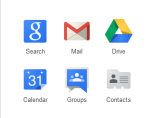
- Collaboration, email, search, calendar, contacts and groups
- Allows for saving, sharing, reviewing content in Google Drive with Google Docs, slides, and sheets.

- Text-to-Speech, Speech-to-Text, and multiple language support
- Students on IEPs/504 may obtain the premium version.
![]()
- Includes Microsoft Word, Excel, Access, Publisher, PowerPoint and Outlook
- Integrated with MS Teams for video, audio and text chat

- Collection of graphic design, video editing, and web development tools

- Contains several authoring tools
- Storyline 360, Studio 360, Replay 360, Peek 360, Review 360, Rise 360 and Content Library 360
- Must have to utilize the Articulate 360 Suite.
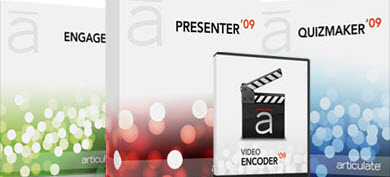
- Create e-learning courses, quizzes, and interactive content
- Tools work together seemlessly

- Student Information System
- Web-based school data management

- Removes formatting from text in order to copy it from one location to another
- Equivalent to opening Notepad, doing a PASTE, followed by a SELECT-ALL, and then a COPY
